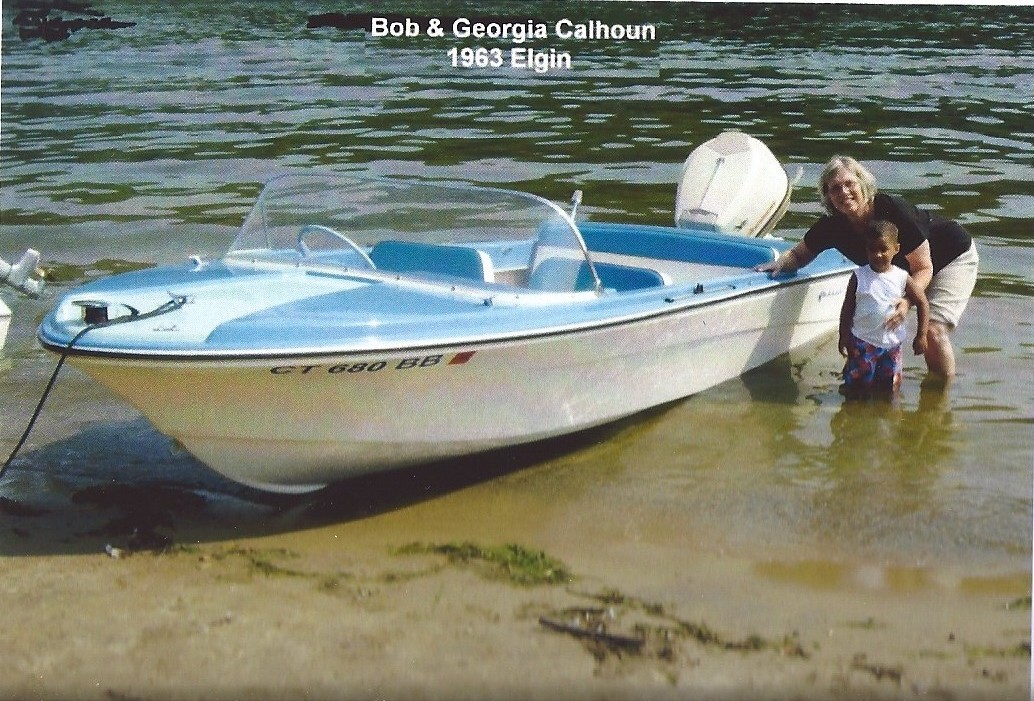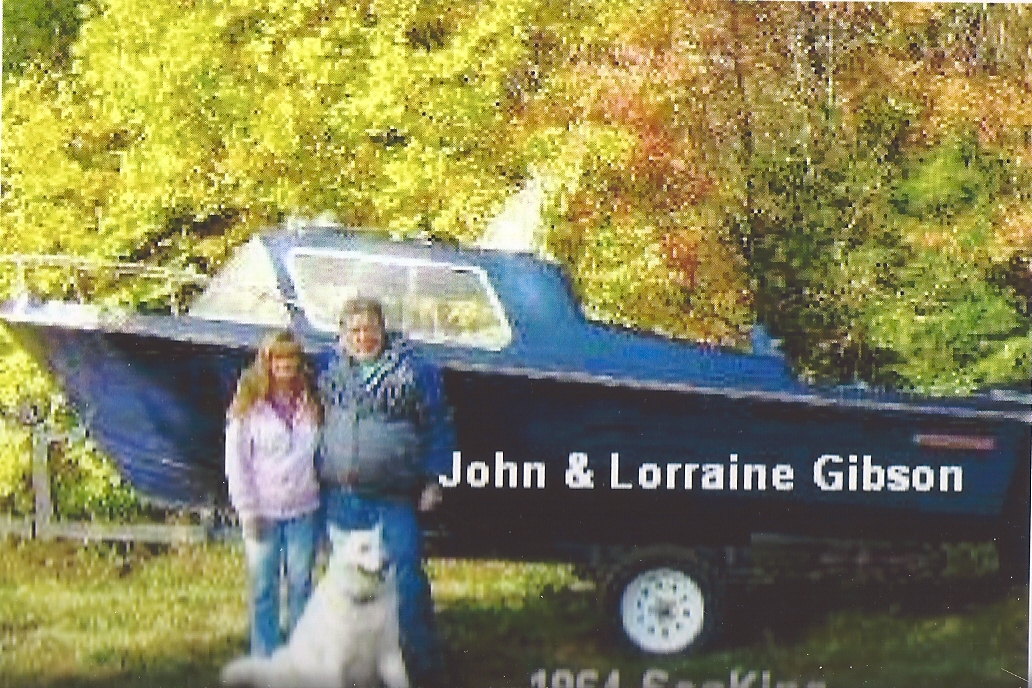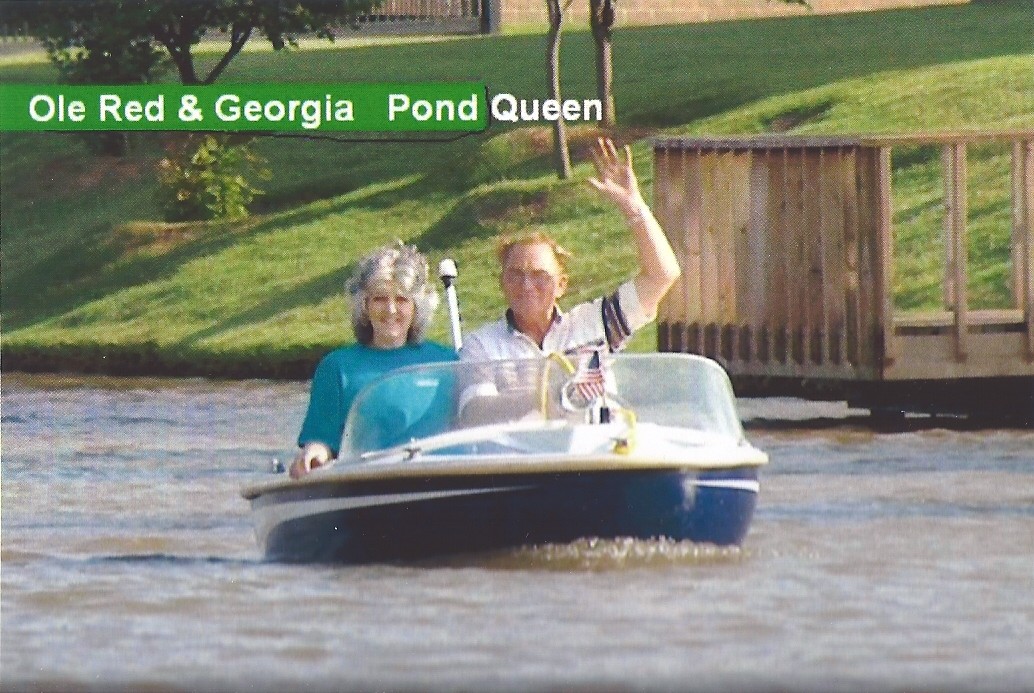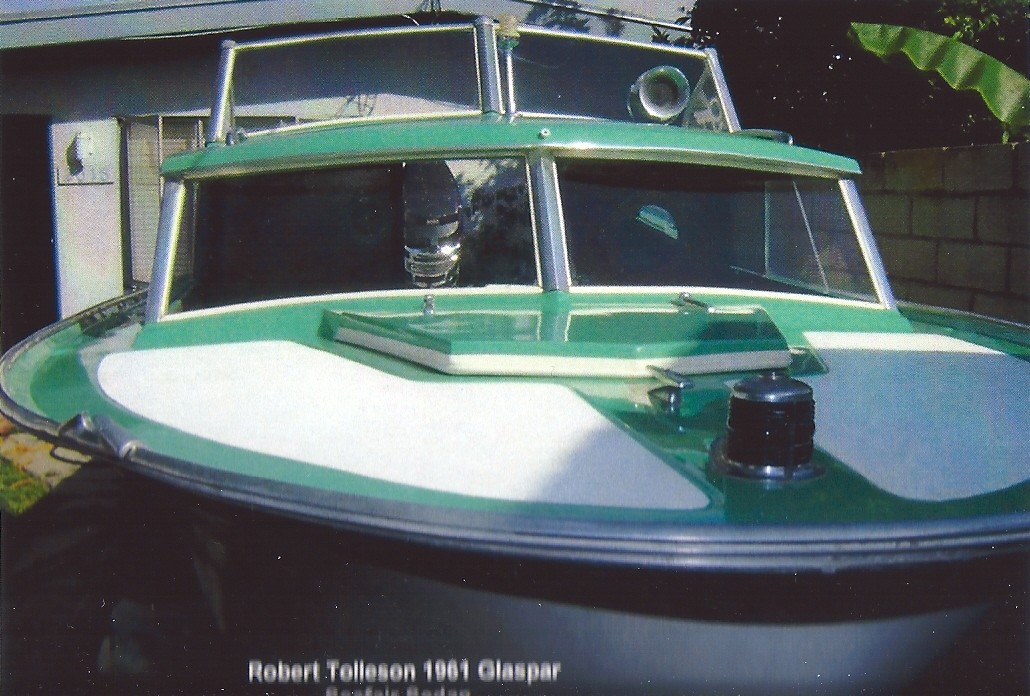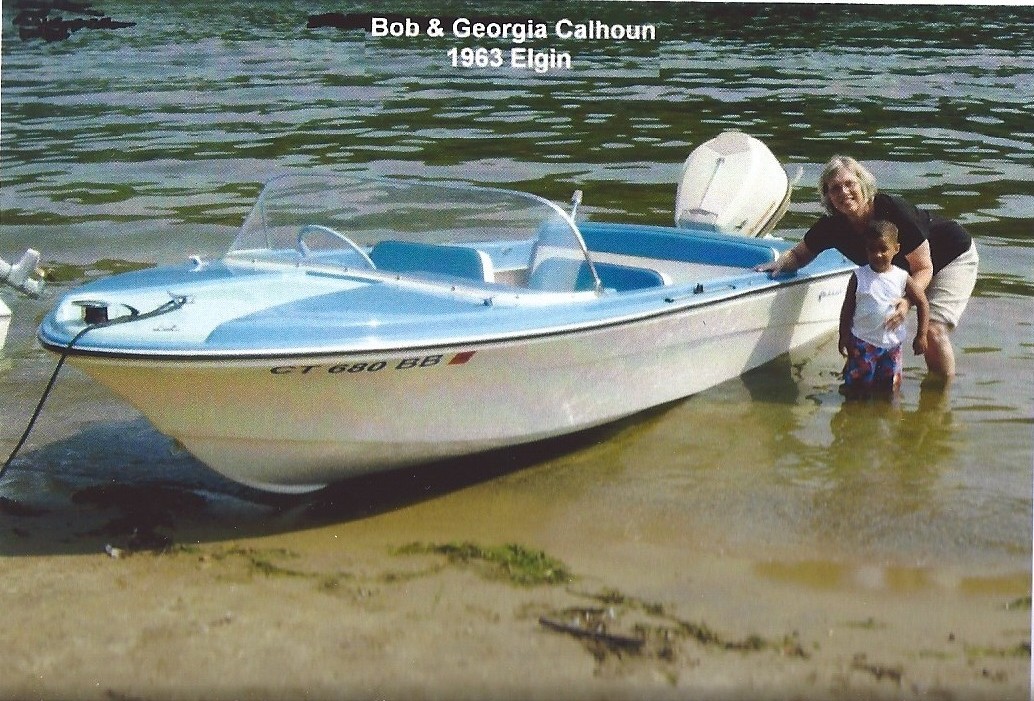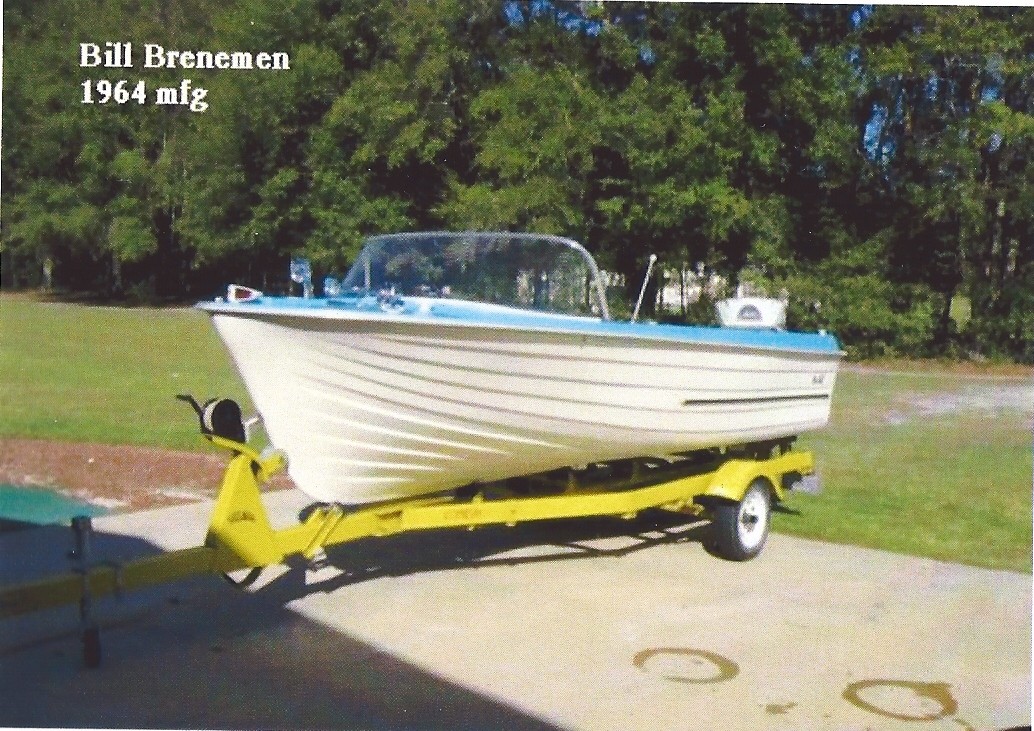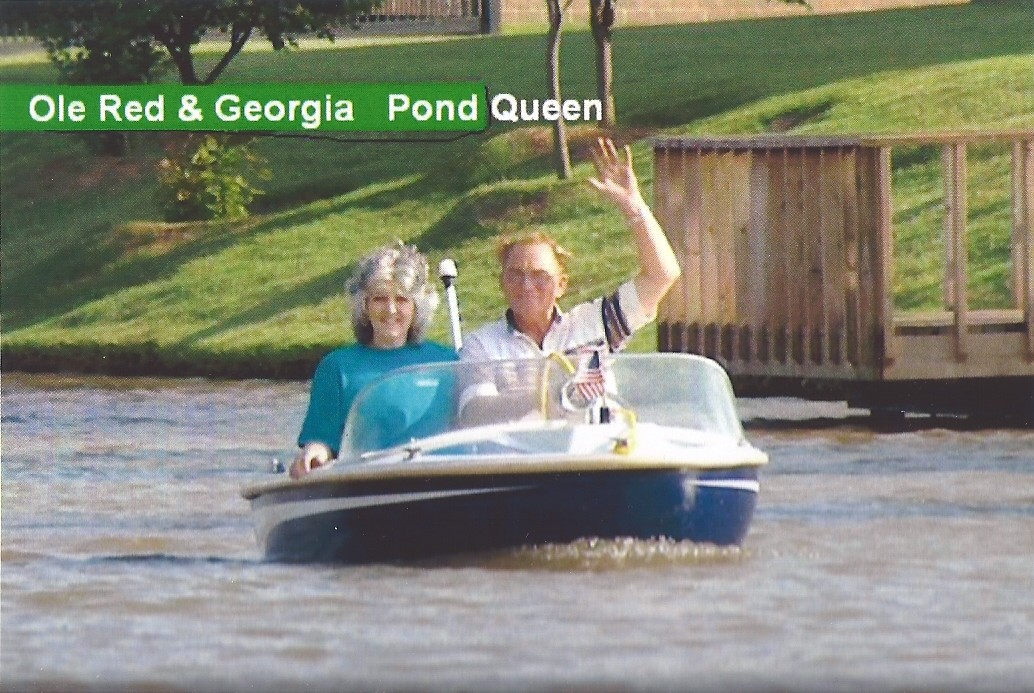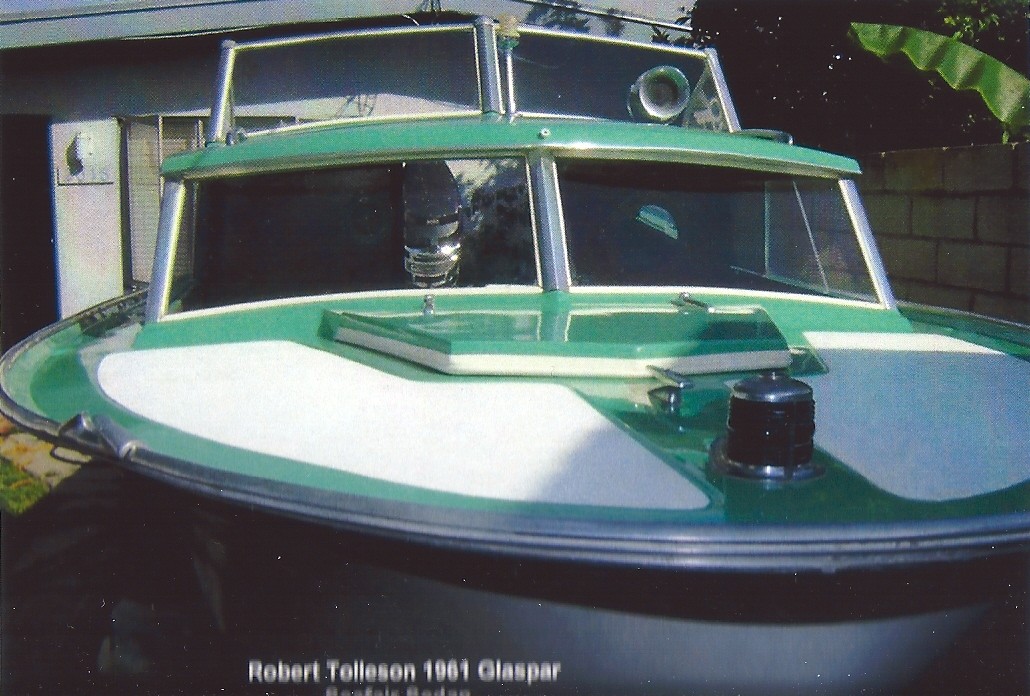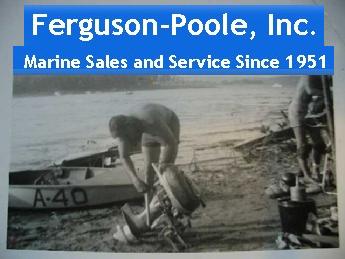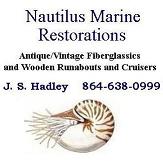|
Welcome,
Guest
|
Non Boat Related, Forum for topics not really having anything to do with boats.
TOPIC: computer printer, scanner woes...
computer printer, scanner woes... 9 years 11 months ago #105026
|
|
Please Log in or Create an account to join the conversation. |
Re:computer printer, scanner woes... 9 years 11 months ago #105031
|
|
Please Log in or Create an account to join the conversation. |
Re:computer printer, scanner woes... 9 years 11 months ago #105134
|
|
Please Log in or Create an account to join the conversation. |
Re:computer printer, scanner woes... 9 years 11 months ago #105149
|
|
Please Log in or Create an account to join the conversation. |
Re:computer printer, scanner woes... 9 years 11 months ago #105166
|
Please Log in or Create an account to join the conversation.
Mark
|
Re:computer printer, scanner woes... 9 years 11 months ago #105180
|
Please Log in or Create an account to join the conversation. |
Re:computer printer, scanner woes... 9 years 11 months ago #105184
|
|
Please Log in or Create an account to join the conversation. |
Re:computer printer, scanner woes... 9 years 11 months ago #105264
|
Please Log in or Create an account to join the conversation. |
Re:computer printer, scanner woes... 9 years 11 months ago #105271
|
|
Please Log in or Create an account to join the conversation. |
Re:computer printer, scanner woes... 9 years 11 months ago #105272
|
|
Please Log in or Create an account to join the conversation. |
Re:computer printer, scanner woes... 9 years 11 months ago #105273
|
|
Please Log in or Create an account to join the conversation. |
Moderators: kensikora, classicfins, bruce gerard, billr, mrusson, cc1000, MarkS, Waterwings, jbcurt00
Time to create page: 0.175 seconds